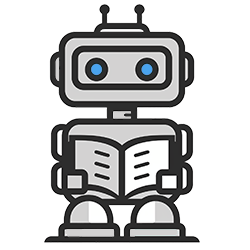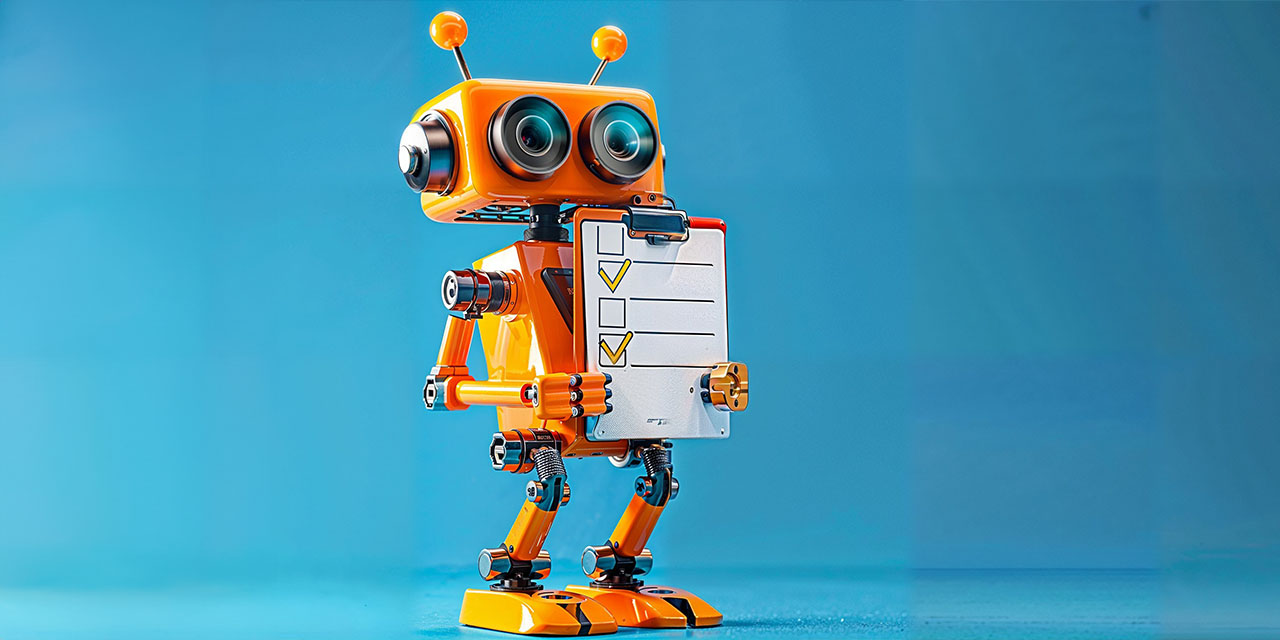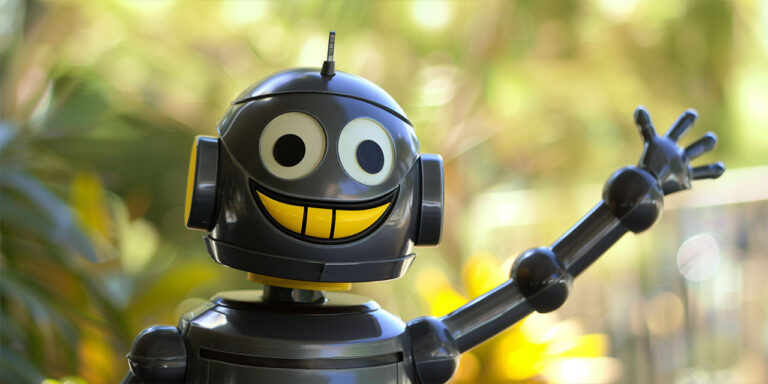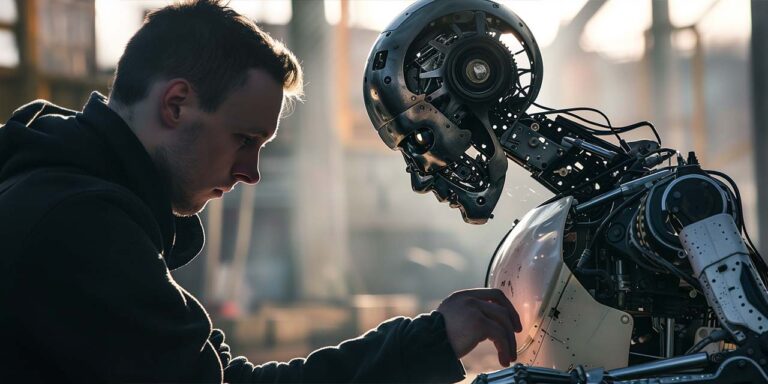The 10 step plan to learn ChatGPT
Take 20 minutes and do the steps below and you’ll be well on your way to using ChatGPT to solve all sorts of problems. Once you know how to do this, each chapter will be an example of how to tweak things to solve any number of issues that may crop up in your life.
- Head over to OpenAI and create an account. Free accounts will do, but you will have a limit set on how many messages you can use, and while you’ll be able to use the GPTs I’ve made for this project, you won’t be able to make your own. Pro accounts cost about $20/month if you’d like more messages and make your own GPTs. Making GPTs is not critical and I’d recommend playing around with the free version first.
- You’ll be greeted with a blank screen and a text field for you to enter something into (called a prompt). At the top, make sure the model says “4o,” which as of the time of this writing, is the most advanced model available to people on the free tier. Once you exhaust your message limit for 4o, you’ll be dropped down to version 3.5 which is going to get a lot of stuff wrong.
- Start off with something weird, combining two unrelated things. Ask it for a fajita recipe as if it were written by Garfield, or a visitors guide to your hometown as if it were written by Charles Darwin. Go wild with it, just combine two things that would never exist anywhere else. This will give you an idea of how ChatGPT can be “creative” and combine multiple ideas together.
- Next, ask it to explain a concept that you might find slightly confusing. The theory of relativity, how an engine works, cell division… whatever you’re into. It’ll spit you back something that might make sense or it might be way too complicated still. Whatever it gives you, follow up and ask it to simplify things. Ask for a metaphor so you can understand better. This will demonstrate how it can provide information in different ways depending on your instructions and level of understanding.
- Have a bit of a conversation with it. Stay on the topic you started above or try something else. Ask for clarifying points, or it’s opinion on things. This will help you understand the unique back-and-forth nature of communicating with it. For a real trip, ask it a uniquely human problem, like a complicated relationship issue or a thing that’s nagging you. That’ll teach you that this thing is weird.
- Next we’ll give it a task, but we’ll stipulate how we want the answer formatted. Tell it if you mention a food, it needs to provide the calories, the time it takes to make, the ingredients, the directions, and 3 catchy titles for it.
- Toss all sorts of dishes at it and note how consistent it is in how it delivers the table. This will show you that you have some control over how it gives you answers, so if you don’t like how it does something, you can request a change.
- Note your conversation now exists in the sidebar on the left, so you can use it whenever you want without having to tell it each and every time
- Ask it to provide you the recipe or whatever you created as a file (spreadsheet, word doc, pdf… whatever you’d like), and you’ll see how it can generate documents and allow you to download them.
- I couldn’t even come up with a 10th thing. You’re ready.