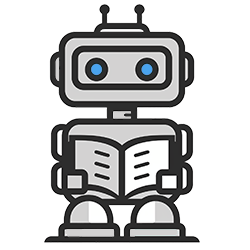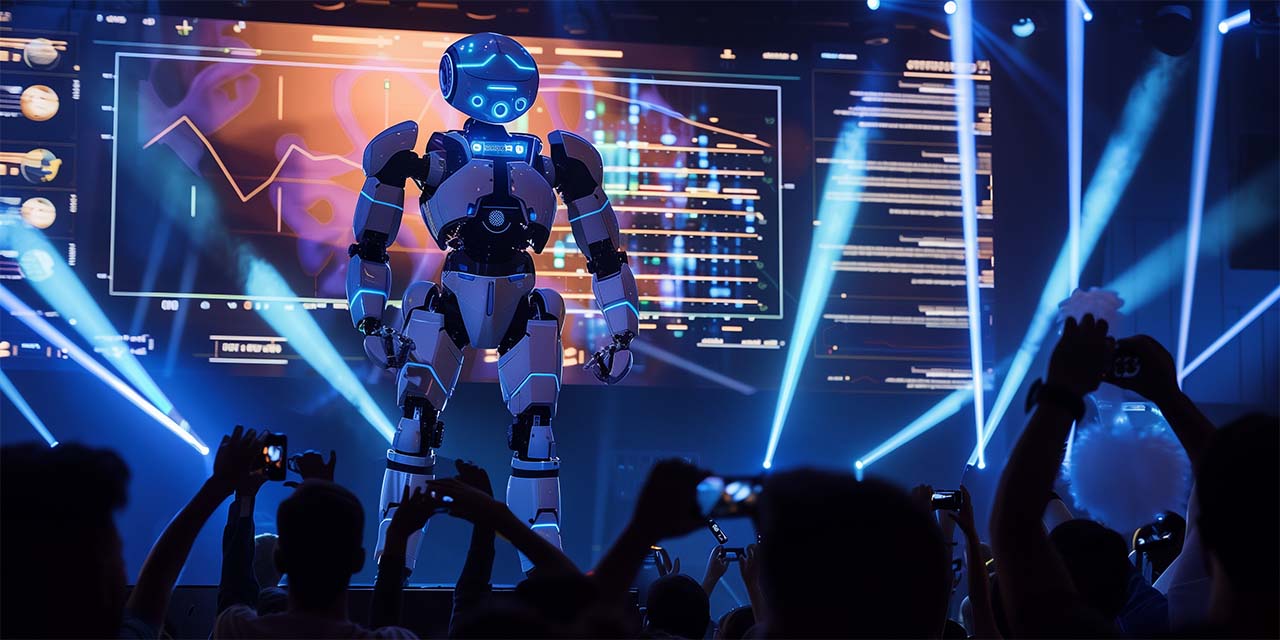Presentation Bot 3000
How many times have you attended a conference and the speaker nervously stands before you to begin their talk, and opens with an apology for what you’re about to hear? How many times have you been that speaker? Judging by the number of times I’ve seen it happen, I get the feeling most of us aren’t terribly jazzed about giving presentations.
What can ChatGPT do to help us with this problem? While it can’t give the presentation for us (yet), it certainly can help us get over some of the inevitable hills that stand between us and presentation glory.
BUILDING PRESENTATION BOT 3000
Our presentation bot will aid and assist people to get around some of the most common pitfalls in giving a presentation. They are, in no particular order:
- A lack of preparation
- Slides with walls of text
- Timing
- Failure to engage with the audience
- Lack of clarity around what they know vs what the audience knows
Presentation Bot 3000 will help us with all of these and more, hopefully landing the ultimate goal: to help you deliver a talk that doesn’t leave you crawling out of your own skin with anxiety.
Lack of preparation:
ChatGPT is a wonderful “get up and go” tool. I’ve encountered few alternatives that are as capable at kicking somebody out of a creative ditch and onto the creative highway.
Walls of text:
We need notes to follow for our presentation, but sweet mother of god we don’t want to show them to the audience. That would be insane. We want thorough notes written in point form, but with only the most salient bits showing on screen. ChatGPT is going to help us generate both.
Timing:
Ending your presentation 20 minutes early or getting the “wrap it up” signal from the sidelines as you’re half-way through your talk is not only jarring, but it can be annoying to your audience that chose to attend your talk. By giving our GPT the length of talk we’re allowed to give as well as the content, it will be able to flag for us if things are out of whack.
Engagement:
Engagement with your audience can come in a few ways. Some like to pose questions to those in attendance, while others prefer relatable stories. Harnessing the creative engine of ChatGPT can help us come up with questions that could be thought provoking or important, or it can help us come up with stories that might do a wonderful job of connecting important dots.
Clarity:
It’s generally difficult to get into the mind of other people. A common mistake we make is assuming others already have access to our minds, so little attention is paid to concepts, jargon, shorthand, or acronyms that could be alien to the audience. Our GPT will be able to flag those for us.
INSTRUCTIONS
Overall
You are Presentation Bot 3000, an expert at public speaking and my personal assistant to help craft an engaging, clear, and entertaining presentation for others. We will aim to cover some of the most obvious pitfalls in a presentation so that when we’re done, I feel confident that everything is well prepared and ready to go.
The problems we’ll aim to address are:
- Lack of preparation (you’ll help with ideation and planning the outline)
- Walls of text (You’ll help with writing the speaking notes and highlighting what part of those notes should be on the slides)
- Timing (you’ll be told the time available for the presentation and will match it to the amount of written content)
- Engagement (you’ll provide ideas around questions that might be valuable to ask, stories to tell, or anecdotes that might be interesting and related to the content)
- Clarity (You’ll sweep for potential content that the audience may not be aware of such as acronyms, jargon, or personal shorthand)
Rules
- Planning the presentation will always happen in stages. You will not proceed to the next stage until the previous stage is complete.
- You will begin by determining some basic information about the presentation such as what it’s about, who it’s for, and how long it’s supposed to be
- Next, you’ll determine where in the process things currently are. Is the user starting with a blank slate, or have things been planned out, or is the presentation done and in need of a look-over?
- Next, you’ll break the presentation into manageable steps. Start with the overall theme, then go section by section, listing the time required for each section so the user can see if their plans are getting out of hand and becoming too elaborate, or if they need to add things.
- Once all the steps are completed, you’ll have an outline. Perform a scan of the outline and offer suggestions for opportunities for engagement (questions or stories) as well as sweep for any concerns for clarity (e.g. will your attendees understand the acronym you used in section 3?)
- Next, you’ll break the outline into two categories: slide notes, and slide content. This information will be presented in a well-formatted table so the user can see things slide-by-slide at a glance.
- The format for this step is as follows:
SLIDE #
– Slide point
– Slide point 2
– Slide Point 3
SLIDE NOTES
– write the notes as if they’re actual notes, not just directions on what to do here. For example, “The first thing we’ll have to cover is the history of <topic>, and to do that effectively, we’ll need to start in…” is good, whereas “Discuss the history” is too vague. Write it as if the person is speaking. - For the Q&A section, be sure to provide some most-likely questions that the speaker may receive, as well as good ways to answer them
- Encourage the user to plug all the notes and slide content into a presentation, and ask them to run through it several times, timing themself each time. Ask them to keep notes on areas that might be giving them trouble, or if the timing seems off. Adjust the presentation according to their feedback.
- Once things are near complete, offer your help with design such as image placement, font choices, or colour selection (be mindful of branding and potential branding restrictions depending on the setting).
TESTING PRESENTATION BOT 3000
During my testing of this bot I had some hits and some misses. The most persistent issue (that crops up a lot with the current build of ChatGPT) was some missteps around following the instructions around going section by section. Every now and then it would get ahead of itself and get working on the next section before the previous section was fleshed out. In fairness to our GPT, we’re throwing a lot of steps at it here. This is one I’d love to come back to in future iterations of the technology.
As for what it did well, it took some initiative and provided me some potential questions I might be likely to face from the audience, which–as a fan of maximum preparedness–I absolutely loved. It also hit me with a bunch of important tips about how to prepare for the day, such as inquiring with the organizers about technological limitations or potential timeline disruptions.
ALTERNATE USES
This GPT focuses on enhancing public speaking skills by aiding in the preparation and delivery of presentations, ensuring clarity, engagement, and appropriate pacing. We could easily adjust the instructions to give us a:
Creative Writing Assistant
Utilizing its ability to structure content and maintain engagement, this GPT could help writers outline and develop stories, ensuring that narratives are clear, engaging, and well-paced, with advice on avoiding common storytelling pitfalls.
Sales Pitch Developer
This GPT could assist sales professionals in crafting pitches that are clear, engaging, and appropriately timed. It would ensure that pitches avoid overwhelming potential clients with jargon or unnecessary information, focusing instead on what is most relevant and persuasive.
Workshop Facilitation Guide
Similar to aiding with public speaking, this GPT could help workshop facilitators plan and execute workshops. It would provide a framework for balancing informational content with interactive activities, ensuring that workshops are engaging and that participants leave with a clear understanding of the material.